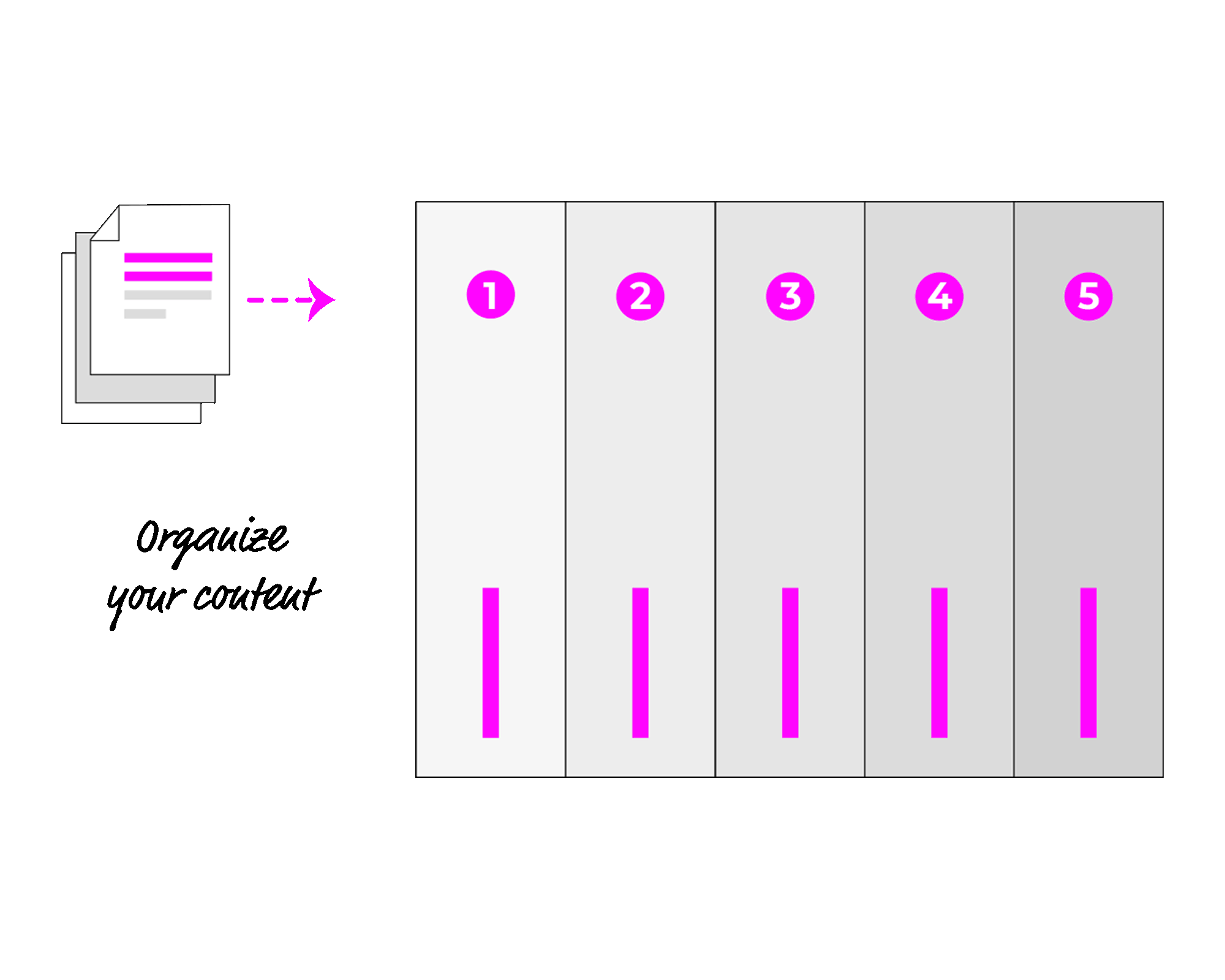What is an Accordion?
An accordion is an interactive component for dynamically showing and hiding different content bits, while maintaining a clear and organized visual order.
An accordion is composed of three elements:
- Title: the title of the individual panels must be clear and descriptive of the topic inside
- Tab: in the panel, there is information related to the step, which will be hidden when the accordion is closed.
- Icon: a graphic symbol that clearly indicates to users the possibility of expanding or contracting the elements.